Antares Punch
Antares Punch is a vocal compression plug-in that gives your vocals more dynamic impact. It provides a combination of compression, gain, limiting, and overload protection with an interface designed for speed and simplicity.
Electronic Delivery
PLEASE NOTE: This product is delivered via secure, electronic delivery. You will receive the full product license (with instructions) direct to your email. Enjoy a safe and fast way to get the latest version and full support direct from the manufacturer.
Description
Using just a few controls, you can dial in the perfect vocal level for any mix in seconds. Combining advanced dynamic processing with an intuitive interface, Anteres Punch makes your vocals cut through a dense mix with clarity and power.
Introducing Antares Punch
The fastest and easiest way to punch up any vocal track.
A Simple Dynamic
Punch provides a combination of compression, gain, limiting, and overload protection with an interface designed for speed and simplicity.
Rise Above
Using just a few controls, you can dial in the perfect vocal level for any mix in seconds.
Intuitive Power
Combining advanced dynamic processing with an intuitive interface Antares Punch makes your vocals cut through a dense mix with clarity and power.
Why Antares Punch?
Auto-Tune’s Punch is an all-in-one solution for those looking to optimize the level, clarity, and power of their vocal tracks, thanks to a combination of compression, gain, limiting, and overload protection that will help your vocals truly stand out.
Give Your Vocals More Dynamic Impact to Cut Through the Mix
Punch adds depth to vocals and masterfully mitigates the dynamic variations while maintaining the voice’s natural harmonic features. Punch can also be used on musical instruments like piano and acoustic guitar to enhance their intensity and bring to life a refined sonic atmosphere.
What is a Vocal Compression Plug-In?
A compressor plug-in reduces the dynamics of an audio signal and makes the overall volume of a track more consistent. It’s a crucial tool when mixing vocal tracks to make the voice stand out and blend in with the rest of the song.
Vocal Compression
There are different types of compressors: gain, limiting, and overload protection. However, the best vocal compression plug-ins provide a mix of compression tools that can enhance the vocals by optimizing the volume and adding power and clarity to the audio.
How does Antares Punch work?
The Auto-Tune Punch plug-in features an input and output level meter to display the difference in volume when the effect is applied to the audio signal. The Gain, Impact, and Ceiling controls are all you need to magnify your vocal track. The Gain control allows you to increase the volume of your track, which is ideal whenever you need to compensate for soft dynamics.
Higher The Level Of Impact With Antares Punch
Impact is the compressor element of the plug-in: the higher the level of impact, the more the dynamic variations will be leveled out. This single control automatically regulates multiple compressing parameters simultaneously. The final control is Ceiling, which helps mitigate the audio signal’s output once all compressor effects have been applied.
Tech Specs
Mac
AAX Native (64-bit only):
- Pro Tools 2018.1 or later.
- macOS 11 or later as required by your version of Pro Tools.
VST3 (64-bit only):
- A compatible VST host program that supports the VST3 format.
- macOS 11 or later as required by your host.
Audio Units (64-bit only):
- A compatible DAW that supports the AU format.
- macOS 11 or later as required by your host.
Windows
AAX Native (64-bit only):
- Pro Tools 2018.1 or later.
- Windows 10
VST3 (64-bit only):
- A compatible DAW that supports the VST3 format.
- Windows 10
* Any references to any brands on this site/page including reference to brands and instruments, are provided for description purposes only. For example references to instrument brands are provided to describe the sound of the instrument and/or the instrument used in the sample. Plugin Max do not have (nor do they claim) any association with or endorsement by these brands. Any goodwill attached to those brands rest with the brand owner. Plugin Max or its suppliers do not accept any liability in relation to the content of the product or the accuracy of the description.

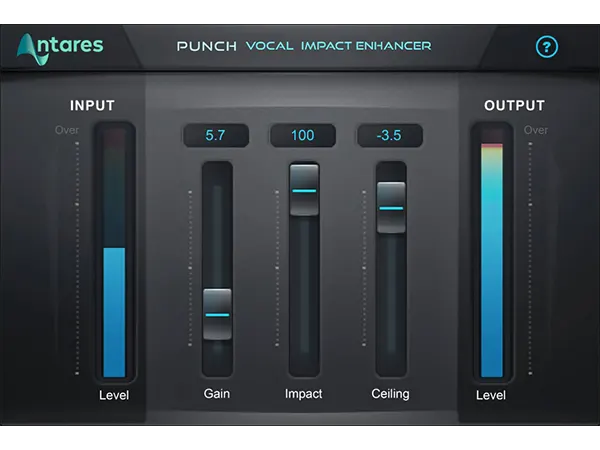




Reviews
There are no reviews yet.