Celemony Melodyne 5 Assistant
Celemony Melodyne 5 Assistant offers the complete Melodyne toolkit for pitch, timing, vibrato, phrasing, formants and dynamics. Everything you need for professional vocal editing.
Electronic Delivery
PLEASE NOTE: This product is delivered via secure, electronic delivery. You will receive the full product license (with instructions) direct to your email. Enjoy a safe and fast way to get the latest version and full support direct from the manufacturer.
The Path To Professional Vocals
New technologies, for better results in less time. Thanks to the fundamentally improved “Melodic” algorithm, Melodyne makes your vocal editing even better than before. With perfect, natural corrections at the press of a key. Thanks to the Chord Track, you can adapt notes with lightning speed to suit the song chord recognition included. And with the unique Fade Tool, you can create note-based fades even in polyphonic recordings and samples.
Features
- Grammy Award-winning technology.
- Exceptionally musical and intuitive note-based way of working.
- The algorithms Melodic (with Sibilant Detection), Percussive, Universal.
- Macros for optimizing intonation, timing quantization, and levelling.
- The Chord Track and Chord Grid with automatic chord recognition.
- Tempo detection.
- Inspectors for quick access to all parameters.
- Full compatibility: VST3, AU, AAX, stand-alone.
- Integration via ARA Audio Random Access (depending on the DAW).
New In Melodyne 5
All this is new:
- The ability to edit pitched and noise-like components separately with the “Melodic” algorithm.
- More musical analysis of pitch deviations.
- The Chord Track and Chord Grid for pitch editing, chord recognition.
- The Fade Tool and Leveling Macro for editing dynamics.
- An additional algorithm (“Percussive Pitched”) plus other algorithm improvements.
- Search functions for keyboard shortcuts, saving of shortcut sets.
Vocals, Now Even Better
Melodyne heightens its core competence. The “Melodic” algorithm used for vocals can now distinguish the unpitched, noise-like components of a note i.e. voiceless consonants (such as sibilants like “s”) and breath sounds from its pitched components.
Modelled on Human Hearing
Why do some notes sound out of tune and not others? Fluctuations in pitch contribute to the quality of a vocal performance because it is through them that passion and emotional complexity find expression. They give it, in other words, its human dimension. But for their contribution to be a positive one, the nature, scope and precise timing of such fluctuations is of crucial importance.
Dynamics Functions
Note-based fades. The Fade Tool gives you highly effective control over the dynamics of your recording. For each note individually. Even within a chord. This is unique and offers totally new creative possibilities for dynamic editing. And since in Melodyne the fades belong to the notes, they are automatically preserved when the notes are moved or copied.
Tech Specs
Mac
- macOS 10.12 or higher (M1 Apple Silicon supported) (64-bit only)
- Intel Dual Core processor (Quad Core or better recommended)
- 4 GB RAM (8 GB or more recommended)
Windows
- Windows 10 or higher (Windows 11 supported (64-bit only)
- Intel or AMD Dual Core processor (Quad Core or better recommended)
- 4 GB RAM (8 GB or more recommended)
- ASIO-compatible audio hardware
Activation
Computer-based or iLok USB dongle (2nd or 3rd generation), Melodyne essential only computer-based. Internet access is necessary for the first activation.
Interfaces
Plugin operation via VST3, AU or AAX. ARA integration with compatible DAWs is set out in the section below.
* Any references to any brands on this site/page including reference to brands and instruments, are provided for description purposes only. For example references to instrument brands are provided to describe the sound of the instrument and/or the instrument used in the sample. Plugin Max do not have (nor do they claim) any association with or endorsement by these brands. Any goodwill attached to those brands rest with the brand owner. Plugin Max or its suppliers do not accept any liability in relation to the content of the product or the accuracy of the description.

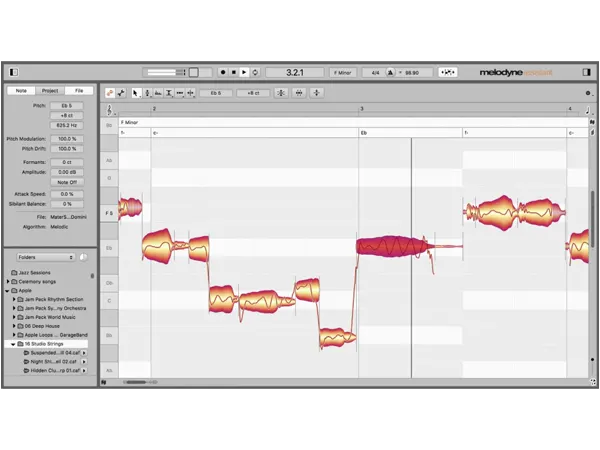
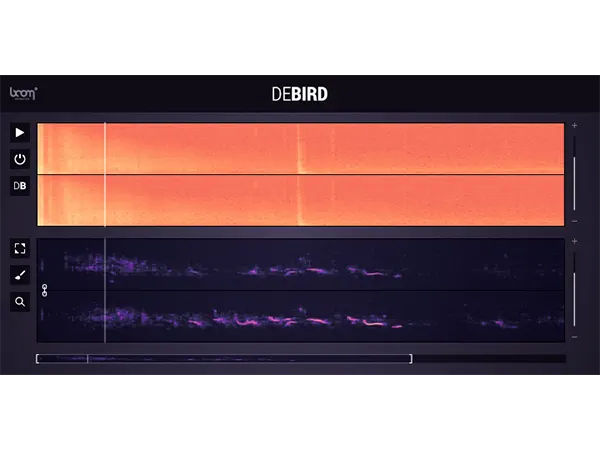
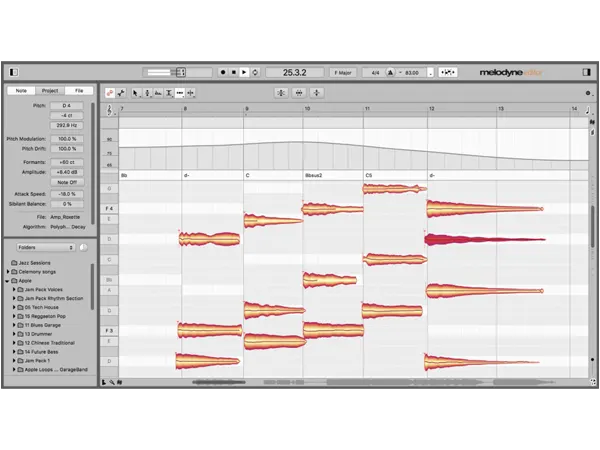


Reviews
There are no reviews yet.