MeldaProduction MDrumStrip
MeldaProduction MDrumStrip: Powerful plugin specifically for semi-automatic drum mixing.
Electronic Delivery
PLEASE NOTE: This product is delivered via secure, electronic delivery. You will receive the full product license (with instructions) direct to your email. Enjoy a safe and fast way to get the latest version and full support direct from the manufacturer.
Description
When it comes to crafting the perfect drum mix, having the right tools at your disposal can make all the difference. We have created a game-changer in the world of drum mixing with MeldaProduction MDrumStrip. This powerful plugin is designed to enhance and shape your drum tracks, providing a comprehensive set of tools to achieve professional-sounding results.
MDrumStrip is a powerful plugin specifically for semi-automatic drum mixing. The plugin contains a device for every stage of a drum mix (kick, snare, toms, hi-hat, OH, room, tom bus, master and parallel bus).
All you have to do to mix your drums right is basically to route the drum tracks the right way. Put the right devices on the right tracks. Analyze each and fine-tune.
Mix yYour Drum Kit Within Minutes
Basically you can just follow this easy walkthough and your drums are mixed in a few minutes. But you may also use MDrumStrip devices independently for every drum. Each device contains an intelligent analyzer, input matching, dedicated EQ, dynamic section and reverb.
MDrumStrip offers a wide range of features tailored specifically for drum processing, making it an indispensable tool for producers, engineers, and musicians alike. One of its standout features is the intuitive interface, which combines simplicity with advanced control. Whether you’re a seasoned professional or just starting out, MDrumStrip provides a user-friendly environment to shape your drum sounds to perfection.
Grab The Free Trial
To see how MDrumStrip works, it’s best to grab the 15-days fully working trial version and mix your own projects. MDrumStrip can also be obtained for free within MMixingFXBundle, MCompleteBundle and MTotalFXBundle (you also get it for free if you already own any of these bundles – Melda upgrades them for free. MDrumStrip can also be used within MDrummer and MSoundFactory environments without a need for a license.
Features
- 1) Send all your drums to one bus and insert MDrumStrip (select the device Master)
- 2) Engage an instance of MDrumStrip on every drum channel and select the appropriate device (device Snare on Snare drum etc.)
- 3) Solo your snare drum, and analyze the sound by turning on the Auto Input for a few seconds.
- 4) Fine-tune by toggling the EQ frequencies.
- 5) Use the XY pad to tweak the dynamics.
- 6) Use bleed kill and gate if necessary.
- 7) Repeat the process for bass drum, toms, hi-hat, overheads and rooms.
- 8) Create a Tom bus channel and send all toms tracks to it. Load MDrumStrip (select Tom bus device). Hit Auto Input to analyze.
- 9) Now that individual drums are ready switch to the drum master bus and hit the Auto Input button.
- 10) Create a parallel bus, load MDrumStrip (Parallel device), send all tracks to it and analyze.
- 11) Use the saved time to have some rest.
Tech Specs
Mac
OS X
Windows
Windows
* Any references to any brands on this site/page including reference to brands and instruments, are provided for description purposes only. For example references to instrument brands are provided to describe the sound of the instrument and/or the instrument used in the sample. Plugin Max do not have (nor do they claim) any association with or endorsement by these brands. Any goodwill attached to those brands rest with the brand owner. Plugin Max or its suppliers do not accept any liability in relation to the content of the product or the accuracy of the description.



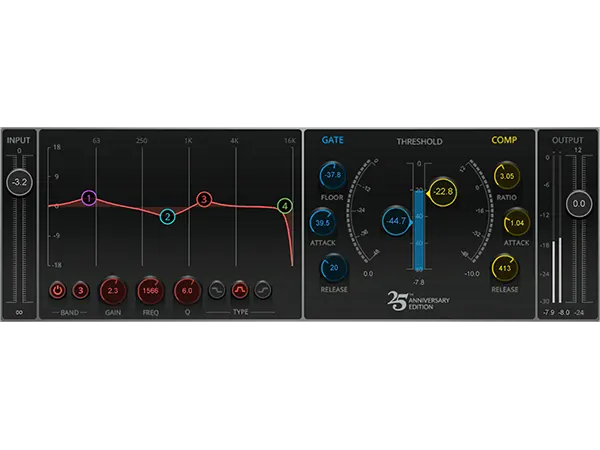


Reviews
There are no reviews yet.