u-he MFM2
u-he MFM2: Over-the-top digital delay plug-in. Create anything from subtle textured echos to huge spacey reverb.
Electronic Delivery
PLEASE NOTE: This product is delivered via secure, electronic delivery. You will receive the full product license (with instructions) direct to your email. Enjoy a safe and fast way to get the latest version and full support direct from the manufacturer.
Description
MFM2 is our over-the-top digital delay plug-in. You can create anything from subtle textured echos to huge spacey reverbs, from wild tonal steps on a pad to rhythmic deconstruction of a drum track. As a regular delay MFM2 already offers as much control and inspiration as possible, while the advanced features in version 2.5 open up wider horizons. More feedback, more control, more inspiration!
MFM2 Can Do
- Ping-pong and panning delays
- Filtered and frequency-shifted delays
- Chorus, flanger, resonator
- Reverb, diffusion and ambience
- Granular effects
- Degrading & distorting delays
- Ducked and compressed delays
- Endless loops
- Keyboard-controlled (tuned) comb filter
- Massive glitch effects
- Any combination of the above
Creating new effects in MFM2 can be quite complex, depending on how deep you want to go! Below is a very brief introduction so you can get some idea of what awaits you as MFM2 tweaker.
2 Input Processors
Input signals can be processed in pairs before being sent to the delay lines. The “Transient” controls suppress or boost spikes. The two non-resonant input filters can reduce the frequency range or even split the frequencies into two stereo bands with independent delay settings.
4 Delay Lines
Independent delay modes: synchronized, free, or even controlled by MIDI notes.
The dark field below each knob is a modulation source selector, and the amount of modulation is controlled by the “pip” which appears at the top right of the knob.
4 Main Filters
Resonant filters can be placed in various positions within the signal path. On offer here: 2x low pass, 2x high pass, band pass, band reject, allpass (phaser).
The Feedback Matrix
This is where you can specify how the delay lines feed into each other: The “User Matrix” option lets you freely route signals between all 4 delay lines.
The large control at the top adjusts the overall amount of feedback. At the bottom of the panel are the output level controls, allowing for normal and inverted polarity.
2 Effects
Pre-feedback processing. On offer here: limiter, bit crusher, phaser, frequency shifter, lowpass/highpass filter, granular pitch shifter, diffusor (reverb-ish).
2 Compressors
The final polish! Peak or RMS mode compression. In PeakComp mode you can compress one pair of channels using a sidechain from the other.
Features
- Input section with gain, filter and transient balance
- 4 delay lines with independent absolute time or tempo-synced modes
- Each delay line has its own multimode filter: 2x lowpass, bandpass, 2x highpass, bandreject or allpass
- 6 default delay configurations or user matrix (freely route signals between all 4 delay lines)
- 4 syncable LFOs with 8 waveform options or user definable shapes
- 2 syncable and loopable multi-stage envelope generator (MSEG) modulation sources
- 4-slot modulation matrix with depth modulation from a second source
- 2 channel-pair effects: soft clipper, bit crusher, phaser, frequency shifter, filter
- Granular (pitch shift, reverse delays) and diffusor (reverb)
- 2 channel-pair compressor/limiters, with peak or maximize modes
- Output shield (soft clipper) with strength and threshold options
- Scalable UI from 70% to 200%
- 400+ factory presets
Tech Specs
Mac
MacOS X 10.10 or newer
Memory: 1 GB
CPU: Intel Nehalem or newer, Apple M1
Plugins: VST-2, VST-3, AU
Windows
Windows 7 or newer
Memory: 1 GB
CPU: Intel Nehalem or newer, AMD Bulldozer or newer
Plugins: VST-2, VST-3, AAX
* Any references to any brands on this site/page including reference to brands and instruments, are provided for description purposes only. For example references to instrument brands are provided to describe the sound of the instrument and/or the instrument used in the sample. Plugin Max do not have (nor do they claim) any association with or endorsement by these brands. Any goodwill attached to those brands rest with the brand owner. Plugin Max or its suppliers do not accept any liability in relation to the content of the product or the accuracy of the description.




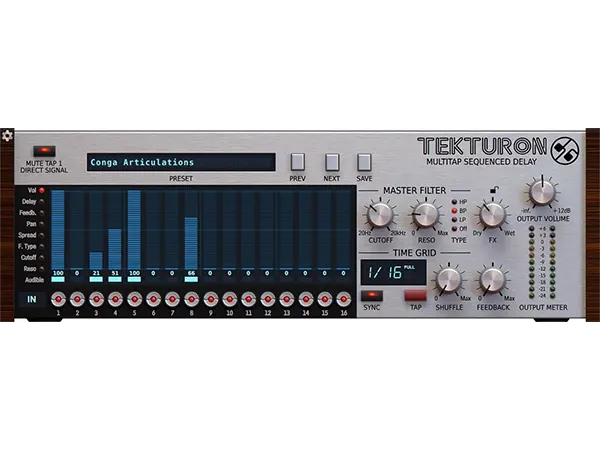

Reviews
There are no reviews yet.