Waves Center
Waves Center: Fine-tune stereo tracks by separately controlling center and sides. Take Control of the Center and Sides of Already-Mixed Tracks.
Electronic Delivery
PLEASE NOTE: This product is delivered via secure, electronic delivery. You will receive the full product license (with instructions) direct to your email. Enjoy a safe and fast way to get the latest version and full support direct from the manufacturer.
Description
It’s never too late to fix a “finished” stereo mix with Center, you can widen or narrow the stereo image, change the balance of sounds panned to the sides or center, raise or lower lead vocals, remix drum loops, minimize “mud,” or bring out the best in bus effects even when you don’t have access to the multitrack session.
Center distills complex mid-side processing techniques into a convenient, easy-to-use tool. Now you can fine-tune and even “remix” tracks during mastering from changing vocal levels, to opening up more space for synth pads. If the audio is split between center and sides Center will give you full control.
Remix Vocal Levels
Most vocals are mixed to center, so changing the center level raises or lowers the vocal compared to the rest of the track. A special Low control preserves the levels of low-frequency sounds (kick, bass) mixed to center.
A spacious stereo image makes a master more dramatic, and adds clarity by spreading sounds over a wider stereo field. Center expands the stereo image by raising the side levels, and optionally, adding punch and high frequencies.
Remix Drum Loops
Sometimes drum loops have the part you want, but not the mix. Center is almost like remixing the loop’s individual tracks distribute punch and EQ separately over the center or sides, and change the drum balance.
Big stereo pads and orchestral sections sound impressive by themselves, but they can obscure sounds mixed to center. No problem use Center to increase the level in the synth’s sides, and reduce its level in the center.
Drive Your Bus
Use Center to shape the sound going into, or coming out of, bus effects. Create a super-wide reverb sound, while keeping out the kick to avoid mud. Narrow or widen auto-pan effects, or change the image of the overhead mics bus.
When mastering for vinyl, it’s crucial to center the low frequencies. Center uses a combination of imaging and equalization to push the low frequencies to center, while maintaining stereo imaging for the highs.
Features
- Separate the center “phantom” channel from the sides
- Widen stereo imaging for more impact and clarity
- “Remix” old mixes when the original multitracks aren’t around
- Change vocal levels in already mixed tracks
- With stereo pads, open up space for sounds mixed to center
- Narrow the low frequencies for vinyl mastering
Tech Specs
Mac
MacOS Catalina 10.15, Big Sur 11, Monterey 12, Ventura 13, Sonoma 14
Memory: 8 GB
Disk: 16 GB
Plugins: VST-2, VST-3, AU, AAX
Windows
Windows 10 64 bit Windows 11
Memory: 8 GB
Disk: 16 GB
Plugins: VST-2, VST-3, AAX
* Any references to any brands on this site/page including reference to brands and instruments, are provided for description purposes only. For example references to instrument brands are provided to describe the sound of the instrument and/or the instrument used in the sample. Plugin Max do not have (nor do they claim) any association with or endorsement by these brands. Any goodwill attached to those brands rest with the brand owner. Plugin Max or its suppliers do not accept any liability in relation to the content of the product or the accuracy of the description.





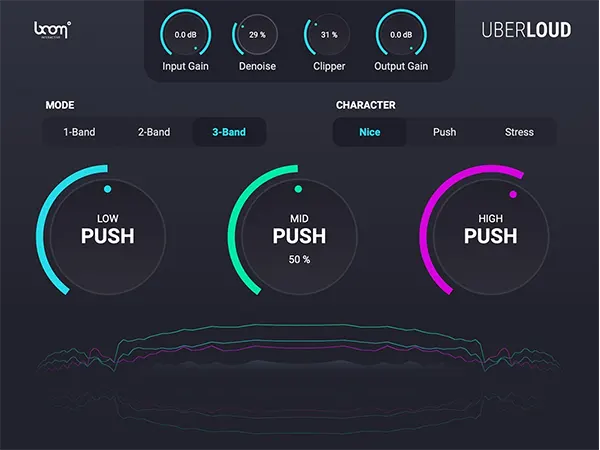
Reviews
There are no reviews yet.