Waves Sibilance
The Waves Sibilance breaks down sound into basic, individual components prior to processing. When Sibilance recognizes unwated “ess” and also “shh” vocal sounds, it reduces only their levels without affecting other components even ones with high frequencies. The result is an ultra-precise de-essing.
Electronic Delivery
PLEASE NOTE: This product is delivered via secure, electronic delivery. You will receive the full product license (with instructions) direct to your email. Enjoy a safe and fast way to get the latest version and full support direct from the manufacturer.
Description
For vocals, dialogue, voiceover and podcasting, no other de-esser maintains the original timbre, duration and also resonance of the human voice as well or as effectively as Waves Sibilance.
- Organic ReSynthesis keeps brightness and removes harshness
- Retains the vocal’s original tone even with heavy de-essing
- Variable frequency range for de-essing from wide to split-band
- Informative graph shows de-essing occurrence and also amount
- Variable detection mode for transients or longer ess sounds
- Includes zero-latency version for live performance
Tech Specs
Mac
- macOS Monterey 12, Ventura 13, Sonoma 14, Sequoia 15
- VST / AU / AAX
PC
- Windows 10+
- VST / AAX
* Any references to any brands on this site/page including reference to brands and instruments, are provided for description purposes only. For example references to instrument brands are provided to describe the sound of the instrument and/or the instrument used in the sample. Plugin Max do not have (nor do they claim) any association with or endorsement by these brands. Any goodwill attached to those brands rest with the brand owner. Plugin Max or its suppliers do not accept any liability in relation to the content of the product or the accuracy of the description.




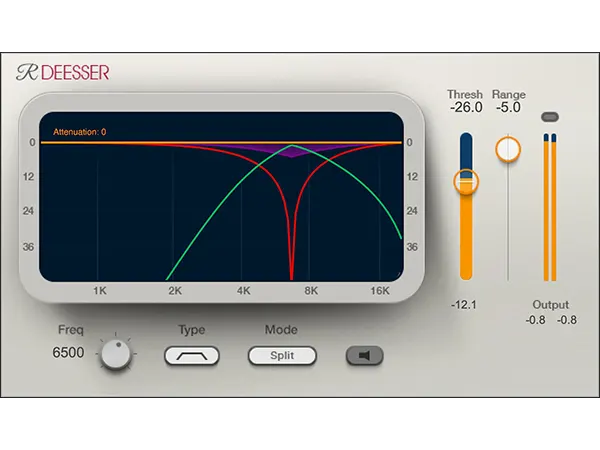

Gary D. –
There is no easier way to control that pesky sibilance, honestly. It takes a couple of minutes to dial in this plugin the first time you use it, but after that, you’ll be glad you did.
Talesha –
Excellent plug-in, with precise control over sibilant sounds. Useful on ‘ch’ and ‘sh’ sounds too.
Frazier –
excelente plugin. justo lo que necesitaba.