Acon Digital DeFilter
Acon Digital DeFilter: Even tonal imbalance, resonant peaks/dip.
Electronic Delivery
PLEASE NOTE: This product is delivered via secure, electronic delivery. You will receive the full product license (with instructions) direct to your email. Enjoy a safe and fast way to get the latest version and full support direct from the manufacturer.
Description
DeFilter is an efficient tool to even out tonal imbalances in a recording or reduce resonant peaks or dips in the frequency spectrum. Even severe issues such as comb filter effects or standing waves from untreated rooms can be addressed. DeFilter can match recordings to target profiles such as music or speech, or alternatively extract the overall timbre from the source – the large strokes – while evening out narrow peaks and dips. The latter removes resonances and comb filter effects effectively while preserving the tonal character of the input signal. Recordings can also be equalized to match a reference recording.
Great care has been taken to provide a user interface that is straightforward to use. Frequency dependent correction levels can be defined using custom curves, so that DeFilter can focus on problematic frequency ranges while leaving other frequency regions untouched. Realtime spectrum analyzers for both the input and output signals visualize the effect on the frequency spectrum.
Use Cases
- Fix issues in a mix prior to mastering
- Reduce resonances caused by untreated room acoustics
- Matched equalization (automatic equalization based on a reference signal)
- Improve clarity and intelligibility of speech
- Instant fix for nasty comb filter effects
Acon Digital DeFilter is available as VST, VST3 or AAX for both Windows and Mac or as AU plug-ins for Mac. There are 32 and 64 bit versions for Windows. The Mac version is 64 bit and runs natively on both ARM (such as Apple M1) and Intel processors.
Features
- Available as VST, VST3 or AAX plug-in on PC (Windows)
- Available as VST, VST3, AAX or AU plug-in on Apple Macintosh (OSX)
- The Windows is available as native 32 bit or 64 bit versions and the Mac version is 64 bit
- Supports sampling rates up to 96 kHz
- Supports surround and immersive multi-channel audio up to 7.1.6 channels
- Automatically estimates correction filter that evens out the frequency spectrum
- Removes resonances and comb filter effects
- Predefined target profiles include music, speech and an automatic mode that extracts timbre from the input signal
- Correction filters can be saved and used as a reference for matched equalization
- Adjustable length of the correction filter from 1 to 20 milliseconds
- Frequency spectrum representation of the of the following signals:
- Correction filter
- Input signal
- Output signal
- Frequency emphasis filter for the the level of correction
Tech Specs
Mac
OS X OS X 10.9 or later. (Runs natively on ARM64 and Intel)
Memory: 1 GB
Disk: 1 GB
Plugins: VST-2, VST-3, AU, AAX
Windows
Windows 7 / 8.x / 10 / 11
Memory: 1 GB
Disk: 1 GB
CPU: A host application that is compatible with VST, VST3 (32 bit or 64 bit) or AAX (Pro Tools 11 or higher)
Plugins: VST-2, VST-3, AAX
* Any references to any brands on this site/page including reference to brands and instruments, are provided for description purposes only. For example references to instrument brands are provided to describe the sound of the instrument and/or the instrument used in the sample. Plugin Max do not have (nor do they claim) any association with or endorsement by these brands. Any goodwill attached to those brands rest with the brand owner. Plugin Max or its suppliers do not accept any liability in relation to the content of the product or the accuracy of the description.

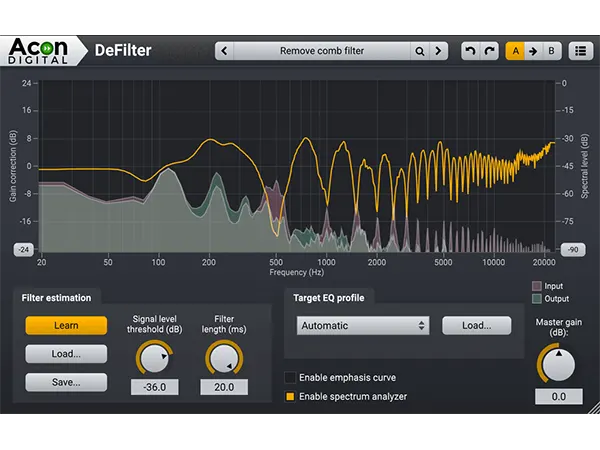
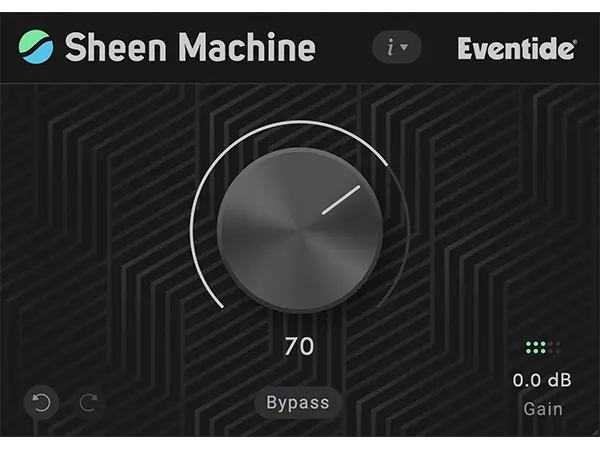



Reviews
There are no reviews yet.